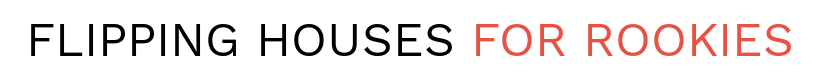How to Cancel Your Subscription
with Flipping Houses Finding Deals
First I would like to apologize for any action that may have led you to want to cancel your subscription.
If you have any grievance you believe can be solved, please message us at flippinghousesforrookies.com/support
If not, here is a guide to cancel your subscription:
Step 1
Log into your PayPal account by going to PayPal.com and clicking the "Log In" button in the top right hand corner.
 Then input your credentials to log in.
Then input your credentials to log in.
Step 2
In the top right hand corner, click the "Profile" button. It has a cog next to it.

Step 3
In the box that pops up, click where it reads "Profile and settings". There is a cog next to it.

Step 4
On the left hand side, in the grey box, click where it says "My Money".

Step 5
Under the section called "My preapproved payments", all the way to the right, click "Update"

Step 6
Look through your preapproved payments, and find the one with the merchant name "Homes R Us". Click on the name "Homes R Us".

Step 7
Above the "Payment Details" section, there is a link labeled "Cancel" - click that.

Step 8
A pop up will verify that you want to cancel. Click "Cancel Plan"

Note - If you would like to reactivate your subscription, simply go to flippinghouses.club/findingdeals and sign up again.
Step 9
On the reloaded page, a green banner will confirm the cancellation.

We're sorry to see you go, and if you'd still like to reach out to us please message us at flippinghousesforrookies.com/support